When you're done with your meeting, you can close the window and let the other participants continue with the meeting, or end the meeting and disconnect everyone.
Unless you want to allow the participants to continue the meeting after you leave, we recommend that you end the meeting to avoid charges from your audio conferencing provider, in case people forget to disconnect their audio. Also, if you don't end the meeting, the meeting will continue even if no one is connected to it.
-
Click More Options (...), and then click End Meeting.
-
Click OK on the prompt to continue. This closes the window and disconnects everyone from the meeting, including those participants who called in.
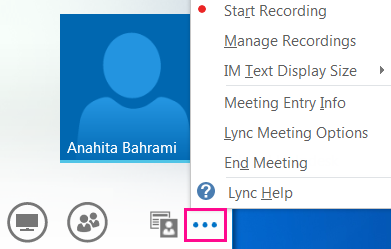
If you just want to exit the meeting and let others stay connected, simply close the meeting window.
wow what a good and useful article for readers and besides everyone can listen to music and download free ringtones at bruitages gratuits mp3
ReplyDelete