To change your profile picture, click your current picture at the top right of the screen and then click the camera icon that appears when you hover over your profile picture.
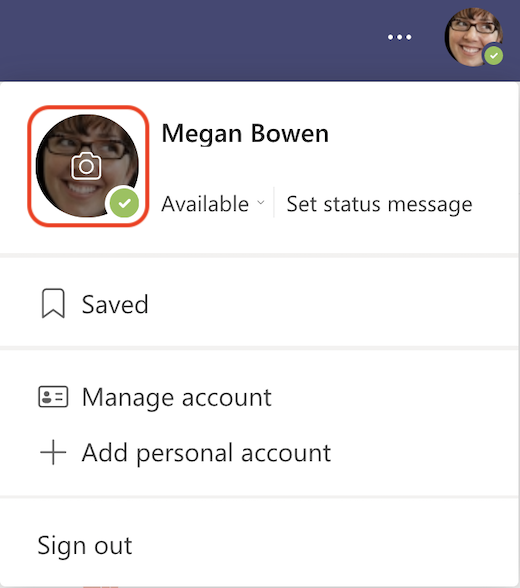
From the menu that appears, click Upload picture to access your photos.
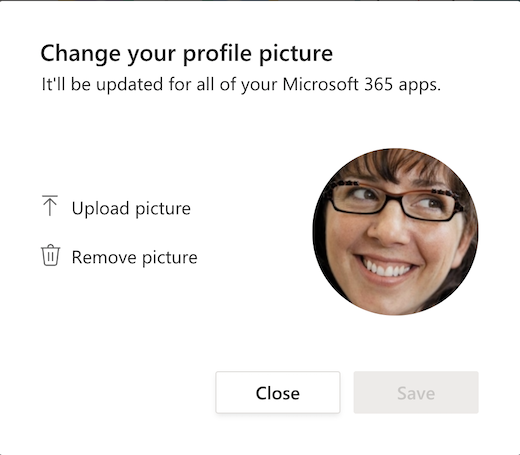
Note: Teams users with mailboxes hosted on premises must be synchronized to Azure Active Directory. They can change the user profile picture providing Exchange Server 2016 (Cumulative Update 3), or above, is running on-premises. For more details, see How exchange and Microsoft Teams interact.
To change your profile picture, tap your current picture at the top left of your app, and then tap your name to bring up your profile. From there, tap Edit to take or access your photo.
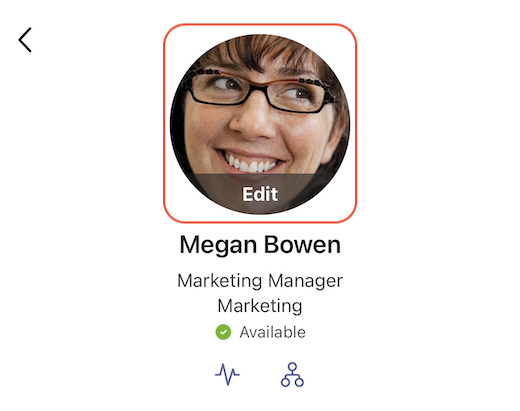
To change your profile picture, tap More  and then tap your picture. From there, tap Edit image to take or access your photo.
and then tap your picture. From there, tap Edit image to take or access your photo.
No comments:
Post a Comment