If you are unable to edit a OneNote Class Notebook/Staff Notebook inside of Microsoft Teams, and the notebook is in a read-only state, please make sure the notebook has the default sections – "Welcome", "Collaboration Space", "Content Library."
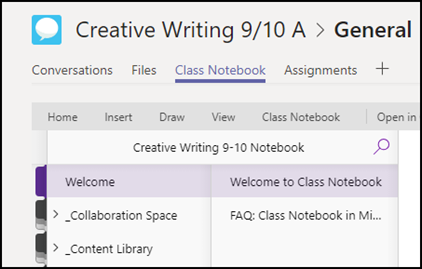
If any of the default sections are missing from the notebook, open the notebook in OneNote 2016 or OneNote for Windows 10 and add these sections/section groups back into the notebook.

No comments:
Post a Comment