Last Updated: August 14, 2019
ISSUE
After a recent change Outlook will error when connecting to a SharePoint Document Library.
This dialog appears when you select Connect to Outlook from a SharePoint list or Document Library.
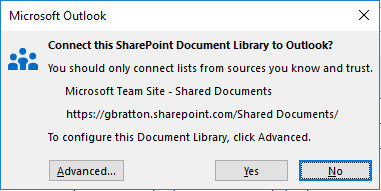
After you select Yes to the dialog above you see this error:
"Task 'SharePoint' reported error (0x80004005): 'The operation failed.'"
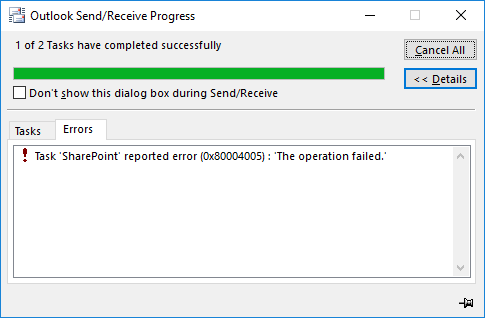
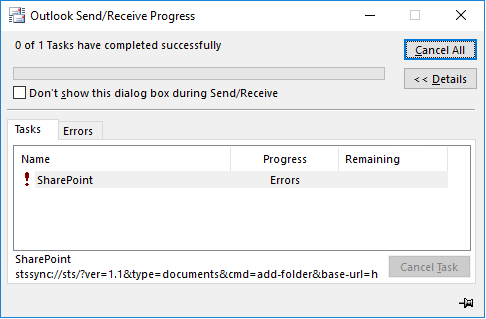
Note: The errors above will also happen if you choose Update Folder for a Document Library already connected in Outlook SharePoint Lists.
STATUS: INVESTIGATING
Microsoft is investigating the issue.
This issue occurred after a recent change to deprecate the "Edit Offline" functionality for SharePoint documents synced to Outlook. Per the guidance about that change, it is recommended that you sync SharePoint libraries to your computer using the OneDrive sync app.
Although not recommended, If you need to temporarily work around the issue, you can use the steps in How to revert to an earlier version of Office 2016 Click-to-Run to revert to Monthly Channel Version 16.0.8827.2179 which is prior to the change.
More Resources

Ask the experts
Connect with experts, discuss the latest Outlook news and best practices, and read our blog.

Get help in the community
Ask a question and find solutions from Support Agents, MVPs, Engineers, and Outlook users.

Suggest a new feature
We love reading your suggestions and feedback! Share your thoughts. We're listening.
creative post
ReplyDeletewww.mcafee.com/activate
mcafee login
mcafee.com/activate