Can I automatically format bibliographies in APA, MLA, or Chicago style?
Not in Word Web App. If you're familiar with the desktop version of Word, you might know you can create a bibliography that automatically conforms to APA, MLA, or Chicago styles. Word Web App preserves the bibliography in your document, but it doesn't provide a way to create one.
Instead, if you have the desktop version of Word, use the Open in Word command to open the document.
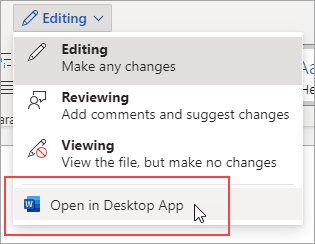
Then follow the steps in APA, MLA, Chicago: Automatically format bibliographies.
When you're done and you save the document in Word, you'll see the table of contents when you reopen the doc in Word Web App.
If you don't have the desktop version of Word, you can try or buy it in the latest version of Office.
Tip: Word Web App works seamlessly with Word and other Office desktop applications, and we update it based on feedback like yours. For the latest feature announcements, visit the Office Web Apps blog.
No comments:
Post a Comment