Start a program during your presentation
You can start any program from within your Microsoft PowerPoint 2013 presentation. Programs open separately from PowerPoint and are not embedded in your presentation.
-
On a slide, select the text or object that you want to trigger the other program during your presentation.
-
On the Insert tab, in the Links group, click Action.
-
In the Action Settings dialog box, do one of the following:
-
To open the program when you click the text or object during your presentation, click the Mouse Click tab.
-
To open the program when you move your pointer over the text or object during your presentation, click the Mouse Over tab.
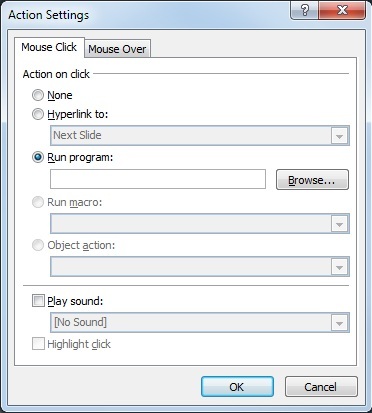
-
-
Click Run program, and then type the path to the program (.exe) file that you want to open, or click Browse to search for it.
Tip: To make it easier to browse and find the program that you want to use, make it available from your desktop.
No comments:
Post a Comment