Show or hide gridlines for all tables in a document in Word 2016 for Mac
When you insert or draw a table, Word automatically adds black cell borders that print with your document. If you remove the borders, you might want to show the table's gridlines so you can see where each cell is located. Unlike table borders, gridlines won't show up in printed documents.
When you show or hide gridlines, it will affect all of the tables in your document. You can't show or hide gridlines for only some tables.
-
Click in a table.
-
On the Layout tab (next to the Table Design tab), click View Gridlines.
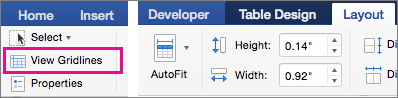
No comments:
Post a Comment