Mail merge: "Invalid Merge Field" notification
When you run a mail merge in Word, and if you encounter the Invalid Merge Field dialog box, it means there's a mismatch between your data source and your main mail merge document.
Here's an example. Your mailing list was created in an Excel spreadsheet and you have under the column headers Name, Address, City, State, and Zip Code. This spreadsheet was saved and used as the data source for a mail merge in Word. After the mail merge was set up, the "State" header in the spreadsheet was changed to "Province." When the mail merge was attempted, Word noticed this mismatch and displayed the following message.
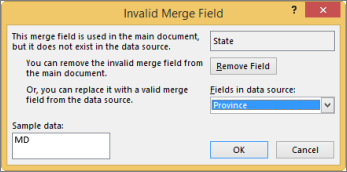
To resolve this problem from the Invalid Merge Field dialog box, you can replace the invalid field (State, in this case) with valid field from the data source (Province, in this case), or you can remove the field altogether. If you found a mistake in your data source, you can revise the field name in your data source and re-start the mail merge process.
For more information about running a mail merge, see Mail merge using an Excel spreadsheet. To learn more about mail merge fields, see Insert mail merge fields.
For an overview of mail merge in Word 2010, 2013, 2016 see Use mail merge to create and print letters and other documents.
No comments:
Post a Comment