Ways to use query results
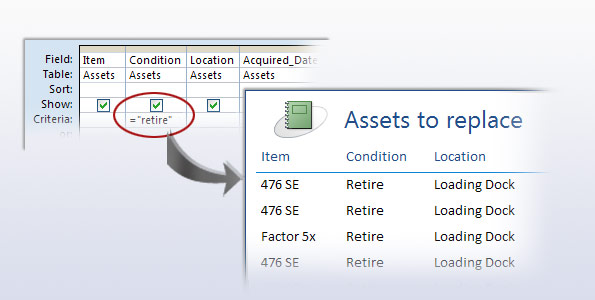
When you run a select query, Access displays the results in a datasheet. The result is called a record set, and you can work with it in the same way that you work with a datasheet. For example, you can add or change data, and Access will write your changes to the tables that serve as the record sources for your query.
You can also use your record sets to provide data for forms, reports, and even other queries. For example, if you want a report on the computers that you need to replace, you can create a query that returns that data, and then quickly build your report. The picture shows this. The query returns only those records where an asset has been marked for retirement.
The final two courses in this series show you how to create forms and reports that use queries as data sources. For now, remember that unlike tables, record sets don't physically exist in your database. Instead, Access stores the query, and it only displays a record set when you run the query.
So let's build one. We'll start with the Query Designer.
Topic 3 of 9
No comments:
Post a Comment