Sort data in a table
You can sort a range of cells, but did you know that a table is ready for sorting with its built-in arrows? You can quickly sort your data, and it lets you filter too.
-
If your data isn't already in a table, it's quick to create a table. This will automatically add the sort arrow at the top of the columns.
-
Click the sort arrow at the top of the column you want to sort on, and pick the sort order you want.
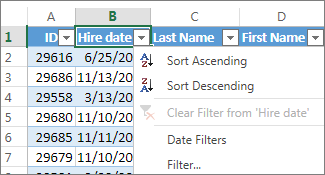
-
To undo a sort, use the Undo button on the Home tab.
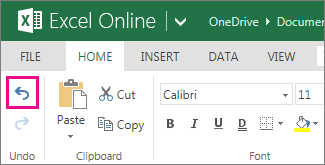
Note: In Excel Online, you can sort only a single column ascending (A to Z) or descending (Z to A); multi-column and custom sorting aren't supported yet.
No comments:
Post a Comment