Open the Organization Chart Add-in for Office
After you install the Microsoft Office Organization Chart add-in, do the following to open it:
-
On the Insert tab, in the Text group, click Object.
-
In the Insert Object list, click Organization Chart Add-in for Microsoft Office programs, and click OK
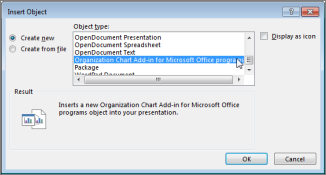
Note: To learn about other ways you can create an org chart in Word, Excel, PowerPoint, Outlook, or Visio, see Create an org chart in Office.
No comments:
Post a Comment