Update a table of contents
If the table of contents was created manually (in other words, if it wasn't created automatically from the headings), Word won't be able to update it for you. Instead, you'll need to manually type your changes in the table of contents.
To update a table of contents that was created automatically from heading styles, click References > Update Table.
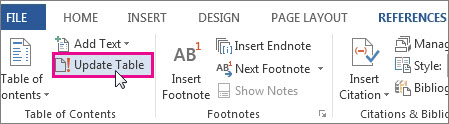
You can choose to Update page numbers only or Update entire table if you want to update the page numbers and the text. To learn how to create a table of contents, see Create a table of contents.
No comments:
Post a Comment