Recolor a video
You can recolor your video by applying a built-in stylized color effect, such as a sepia tone or grayscale.

-
On the slide, select the video that you want to recolor.
-
Under Video Tools, on the Format tab, in the Adjust group, click Recolor.
Tip: If you don't see the Format or Video Tools tabs, make sure that you've selected the video.
-
Do one or more of the following:
-
Choose from the pre-built, stylized recolor effects.
-
To view additional colors, including variations of theme colors, standard, or custom colors, click More Variations. The recolor effect will be applied using the color variation.
Tip: Move your mouse pointer over the recolor effects, and use Live Preview to see what your video will look like with that recolor effect applied to it.
-
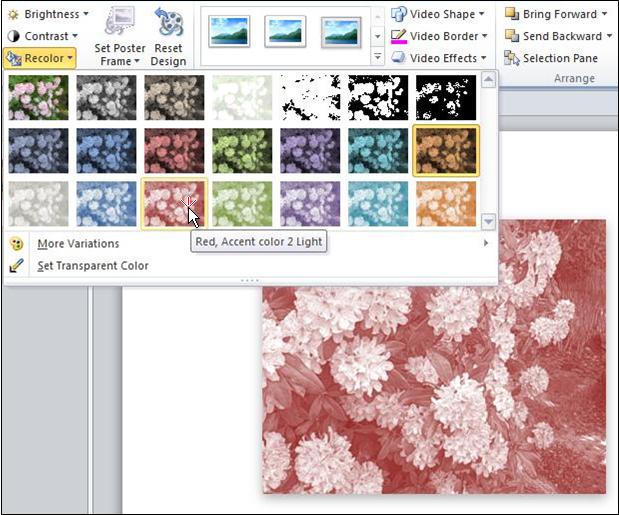
-
No comments:
Post a Comment