Provision the Shared with Everyone folder in OneDrive for Business
When new users are created in Office 365, they receive their own OneDrive for Business library for storing and sharing documents. In that library is a "Shared with Everyone" folder that is shared with the entire organization except for outside users. To the user, it's like a public folder that everyone in the organization can see. It looks like this in OneDrive for Business.
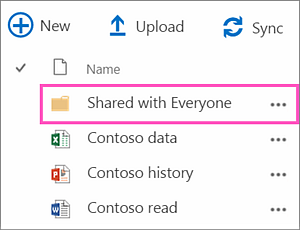
Starting August 1st, 2015, the Shared with Everyone folder will no longer be provisioned for new users to accommodate some of the confusion and unintentional sharing that has resulted from this feature. Only new users will be affected by this change; existing users are not affected and can continue using the folder for organization-wide sharing.
If you want to restore the provisioned Shared with Everyone folder when new users are created, perform one of the following procedures.
Recreate the "Shared with Everyone" folder after a user is created
If you have only a handful of users and you want to recreate the Shared with Everyone folder, follow these steps.
-
Instruct your users to navigate to OneDrive for Business.
-
Create a folder called Shared with Everyone (or a similar name), following the same steps you would do to Create a document from OneDrive for Business.
-
Share the folder with everyone in the organization as explained in Share documents or folders in OneDrive for Business.
Repeat these steps for each new user you create.
Use Windows PowerShell cmdlet to restore "Shared with Everyone" provisioning
If you or your users don't want to manually create the Shared with Everyone folder each time a new user is created and you want to restore the current functionality in Office 365, you can run the following Windows PowerShell cmdlet in SharePoint Online.
Set-SPOTenant –SharingCapability Disabled –ProvisionSharedWithEveryoneFolder $true
Learn more
To learn more about Windows PowerShell cmdlets in SharePoint Online, see Introduction to the SharePoint Online Management Shell.
No comments:
Post a Comment