Find shape abilities and behaviors
Some specialized shapes have built-in abilities and behaviors specific to their intended uses.
Find specialized abilities for a shape
-
Right-click the shape.
-
Look at the commands in the shortcut menu.
Special abilities of the shape are listed as commands near the top of the shortcut menu. In this example, the door can be set to open from different sides as needed.
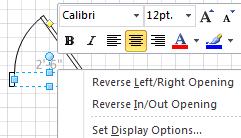
Try specialized shape behaviors
Some shapes have a yellow control handle  . Drag the control handle to see how it affects the shape. For example, the control handle on the door shape swings the door open and closed.
. Drag the control handle to see how it affects the shape. For example, the control handle on the door shape swings the door open and closed.
No comments:
Post a Comment