Continue a flowchart on a separate page
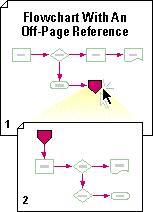
When you want to continue your flowchart onto a new page, use the Off-page reference shape to create a hyperlink from one page to the next.
Drag the Off-page reference shape onto the first page near the last shape in the flowchart. In the Off-page reference dialog box, click OK to add the Off-page reference shape to the current page, and to create a new drawing page that has its own Off-page reference shape.On the new drawing page, continue your flowchart by adding more flowchart shapes.To move between pages of the flowchart, double-click the Off-page reference shape on either page.
Tip: You can change the appearance of an Off-page reference shape by right-clicking the shape and then clicking Outgoing, Incoming, Circle, or Arrow.
Note: The Off-page reference shape is not available in the following flowchart templates: Data Flow Diagram, IDEF0 Diagram, and Cause and Effect Diagram.
Where is the "off-page" reference?
ReplyDelete