Change the line spacing
To change the line spacing to single space, double space, or another amount, use the Line Spacing button on the Home tab:
-
Select the paragraphs you want to change, or press Ctrl+A to select everything.
-
On the Home tab, click the Line Spacing button:

-
Choose the number of line spaces you want, or click Line Spacing Options at the bottom of the menu and select the options you want in the Paragraph dialog box under Spacing:
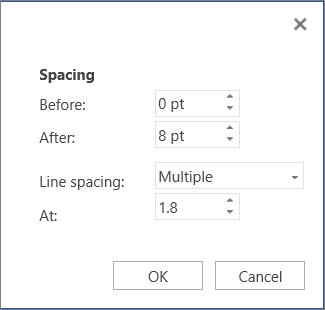
Tip: If you want to change the spacing before or after the selected paragraphs, click the arrows in the Before or After boxes, or type a number directly.
No comments:
Post a Comment