Align a table or text within a table
Do any of the following:
Align a table on a page
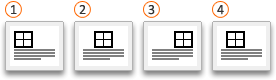
 Left aligned
Left aligned
 Centered
Centered
 Right aligned
Right aligned
 Left aligned with indent
Left aligned with indent
-
Click the table, and then click the Table Layout tab.
-
Under Settings, click Properties.
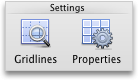
-
Click the Table tab, and then under Alignment, select the option that you want.
Tip: To indent a left-aligned table, enter a number in the Indent from left box.
Align text within a table
-
Select one or more cells in the table, and then click the Table Layout tab.
-
Under Alignment, click Align, and then select the option that you want.
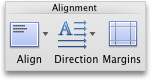
No comments:
Post a Comment