Add subtotals in a PivotTable
In a PivotTable, subtotals are calculated automatically and show by default. But if you don't see them, you can add them.
-
Click anywhere in the PivotTable to show the PivotTable Tools on the ribbon.
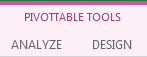
-
Click Design > Subtotals, and then pick Show all Subtotals at Bottom of Group or Show all Subtotals at Top of Group.
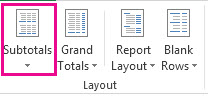
No comments:
Post a Comment