Make and print business cards on Avery stock using Publisher
Start by finding an Avery template for business cards that works with the Avery stock you want to use. Click a template thumbnail for a closer look and a description. The description tells you whether it's designed for your Avery paper or card stock number.
Click Create to open the template, and then enter the information you want on the business card (such as name, title, and contact information).
When you're ready to print:
-
From your business card template, click File > Print.
-
Make sure your business card Avery stock is loaded into the printer.
-
Choose the correct printer.
-
Under Settings, the options you'll want to pay attention to are under Pages.
-
Click Multiple copies per sheet if you want to print many business cards on a single sheet.
-
Choose the correct paper size to print onto paper or business card stock.
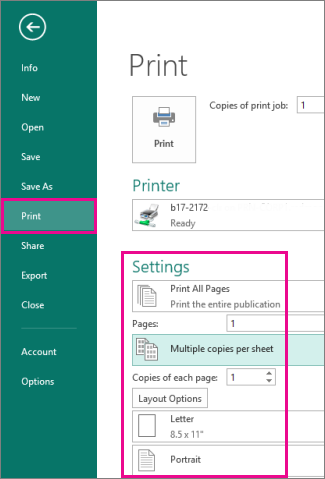
-
-
Click the Print button at the top of the screen.
These are the great blogs; I assure you that I really enjoyed a lot in reading. cheap business cards print
ReplyDeleteThese are the great blogs; I assure you that I really enjoyed a lot in reading. Order Printing Letterheads From PrintMagic is the perfect way to create a professional-looking document every time you send out a letter, contract or any other kind of communication. Make sure that the receiver knows the document sent to them is from your company by using Online Letterhead Printing that allows you to customize all your documents with your custom logo or design!
ReplyDeleteThis blog is really helpful for me as I was looking for cheap posters printing services in San Angelo, TX. Thanks for sharing it.
ReplyDeleteEnvelopes San Angelo
Thanks for sharing such valuable information. Every information in this blog is really helpful.
ReplyDeletenfc business card Singapore
Thanks for Sharing such great content regarding printing letterhead.
ReplyDeleteEvery information in this blog is really helpful. With PrintMagic free design templates, designing a custom letterhead for your business is quite easy. Choose your size, paper stock, your choice of printed size, and the quantity! Voila! Your professional letterhead is ready! Post the order, share your design files with us and would do a free file check along with proof-reading for you, and share with you the final files before printing. This way assure high quality Custom Letterhead Printing in definite turnaround time.
ReplyDeleteReally glad to see this post, i was looking for post like this. Best labels printing agency offers affordable business and personal printing, volume copying, direct mail marketing and large format printing. For more details, Call us 325-949-9941.
ReplyDeleteGraphic Design san angelo
Hey there! Just wanted to drop a quick note to say how much I'm loving your "Letterhead Printing" blog on Blogspot. Your tips and insights into crafting unique and professional letterheads are like a creative lifeline for me.Pak Print Wishes is a best company of Letterhead Printing also works in the same domain. Huge thanks for sharing your wisdom and making the print world a lot more exciting!
ReplyDelete