Email, call, or IM someone from a comment
You don't have to leave Word to contact people who comment on a Word 2013 document. Email, call, IM, or start a video chat directly from the comment, or open a Contact Card for more ways to get in touch.
-
Pause over the person's photo in a comment. A pop-up opens to indicate whether they're available and how you can contact them.
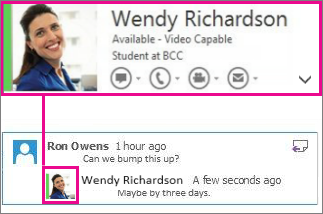
-
Click the phone, instant message, email, or video icons in the pop-up to immediately reach out.
Note: These options work if both you and the commenter are signed in with a Microsoft account or an Active Directory account.
Open the Contact Card for more ways to connect
Double-click the photo in a comment to open the person's Contact Card.
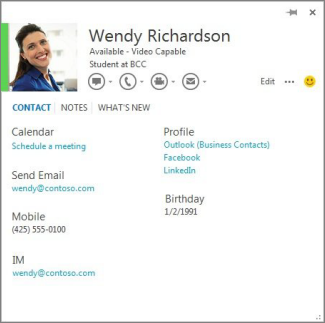
Besides the same quick ways to reach out (IM, phone, video, and email), the Contact Card can include schedule details, phone numbers, email addresses, office location, company name, who the person work for, who works for them, and more.
Tip: Contact cards aren't limited to Word. Wherever you see a person's photo in an Office 2013 application, pause on it to open the pop-up, or double-click it to open the Contact Card.
To learn more about commenting in Word, see Reply to comments in a document and Track changes.
Thanks for sharing this informative and useful article.
ReplyDeleteNetflix partilhar conta