Additional Yammer features (Yammer admin guide)
These additional features help you manage admin privileges and enterprise integrations for Yammer.
| This article is part of the Yammer admin guide | ||
Group admin privileges
Group admins can configure certain options for the group they are an admin of. Verified admins also have access to these options for all groups. Network admins have access to these options for public groups, but can only access the private groups they belong to. You can access these options by navigating to any group page and clicking Settings, located on the top‐right of the page.
-
Group Image: Upload an image for your group here.
-
Group Name: Set the name of your group here.
-
Description: Provide a description of your group that will be shown to the rest of the network.
-
Member Management: Here, you can add or remove members and admins.
-
Content Options:
-
Announcements: Group admins can make announcements that will be delivered to all group members.
-
Official Content: Group admins can mark notes and files as Official. This signals to other users that this is the authorized version of the document. It also locks down the content so that only admins (group or network) and the owner of the document can edit the content. Official content is also exposed within the content directory and is ranked higher in search results.
-
To mark a note Official, on the note page, under Note Actions, choose Mark Official and Lock Changes.
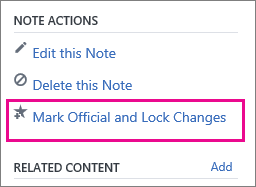
-
-
-
Content Moderation: Group admins can delete any message, file or Note from the Group by navigating to the item in question and selecting Delete.
-
Who can view content: Here, group admins can toggle the privacy of the group. This affects who can view content within the group. Group members arenotified whenever the group's privacy is changed.
-
Who can join this group: Here, you can control how members can join your group. For public groups, you can restrict membership to admin approval or allow all users on the network to join. For private groups, you can require admin approval or allow existing members to invite other users.
Enterprise integrations
* Verified admin only
Yammer offers a variety of integrations to help ensure your network is easy to access and available to everyone, while making other applications more mobile and social. If you are interested in any of the integrations below, please refer to the Yammer Developer Center for more details.
Directory Sync
Yammer's Directory Sync utility synchronizes the users in your Yammer network with your existing company directory structure. You can use it to manage the membership of your Yammer network. Once you set up Directory Sync, users will be added or removed automatically after you add or remove them in your company directory.
Important:
-
Yammer DSync is being deprecated and will stop working after December 1st, 2016. You will not be able to set up new configurations with Yammer DSync after April 1st, 2016. Instead of Yammer DSync, we recommend that you use Azure AD Connect Connect. For more information, see Integrating your on-premises identities with Azure Active Directory and Understanding Office 365 Identity and Azure Active Directory.
-
For more information about the deprecation and how to transition out of Yammer SSO and Yammer DSync, see Plan for Yammer SSO and DSync deprecation.
Office 365 sign-in for Yammer (recommended)
Make it easy for your users with the same sign-in experience for Office 365 and Yammer. Users of both Office 365 and Yammer can use the same sign-in account for both services. You can turn on single sign-on (SSO) for Office 365 and use that instead of Yammer SSO in most cases. For more information, see Office 365 sign-in for Yammer.
Single sign-on (SSO)
Yammer also offers single sign-on (SSO) integration to make access to your Yammer network seamless and easy for all users. Yammer's SSO server connects your existing SAML‐based SSO server to automatically log on your users based on your authentication mechanisms. If Office 365 sign-in for Yammer won't work for you, you can use Yammer SSO.
Important:
-
Yammer SSO is being deprecated and will stop working after December 1st, 2016. You will not be able to set up new configurations with Yammer SSO after April 1st, 2016. Instead of Yammer SSO, we recommend that you use Office 365 sign-in for Yammer.
-
For more information about the deprecation and how to transition out of Yammer SSO, see Plan for Yammer SSO and DSync deprecation.
Users without emails
Include all members of your team on Yammer, without requiring a corporate email account. Using an SSO portal, your company can provide employee‐specific identification other than email for logging on.
Yammer for SharePoint
Maximize the power of SharePoint with Yammer and turn business communication into a social, mobile, and engaging experience. Add Yammer feeds to your SharePoint sites with Yammer Embed. See Embed a Yammer feed into a SharePoint site.
Important: The Yammer App for SharePoint 2013 will be discontinued and will stop working on September 15th, 2015. The Yammer Web Part for SharePoint 2010 will be discontinued and will stop working on March 15th, 2016. Yammer Embed will be our single solution to integrate Yammer feeds into SharePoint. Read the announcement on the Office 365 Network or read the migration guide to Yammer Embed for SharePoint 2013.
Yammer for Salesforce.com
The Yammer for Salesforce.com Integration automatically delivers your Salesforce CRM activity to Yammer in real‐time. You can track the progress of Salesforce objects like accounts, opportunities, leads, and campaigns within Yammer and instantly collaborate with coworkers from any department. For more information, see Yammer and Salesforce.com Integration Sample Code Solution.
Yammer Embed and Yammer Connect
Yammer Connect is a host of social plug‐ins that gives you the flexibility to extend Yammer's social functionality across enterprise applications. Yammer Embed delivers Yammer feeds to existing business applications, such as the company intranet, CRM tools, or content management systems.
REST API guide
Provide an HTTP interface to features available in the Yammer Web Application. Get information about the REST API for Yammer.
Yammer for Dynamics CRM
Integrate Yammer with Microsoft Dynamics CRM Online to add a social layer to your existing CRM tool and jumpstart collaboration. Go to the Dynamics CRM Resource Center to Install Yammer to work with Dynamics CRM Online.
Yammer App directory
Check out this comprehensive list of all Yammer apps in the App Directory.
No comments:
Post a Comment