What and where is the Microsoft Office Button?
The Microsoft Office button is used exclusively in the Microsoft Office 2007 versions of the following programs: Word, Excel, PowerPoint, Access, and Outlook (in the composing and reading windows). It is not used in any prior or subsequent version of Microsoft Office. Any guidance containing references to the Microsoft Office button applies only to Office 2007.
In the Office 2007 version of the listed Office programs, the File menu is replaced by the Office Button  .
.
What do you want to know?
Where is the Office Button located?
The Office Button  is located in the upper-left corner of the following 2007 Microsoft Office system programs: Word, Excel, PowerPoint, Access, and Outlook (in the composing and reading windows).
is located in the upper-left corner of the following 2007 Microsoft Office system programs: Word, Excel, PowerPoint, Access, and Outlook (in the composing and reading windows).

What do I see when I click the Office Button?
When you click the Office Button  , you see the same basic commands available on the File menu in earlier releases of Microsoft Office to open, save, and print your file.
, you see the same basic commands available on the File menu in earlier releases of Microsoft Office to open, save, and print your file.

However, in the 2007 Office release, more commands are now available, such as Finish and Publish. For example, in Word, Excel, and PowerPoint by pointing to Finish, and then clicking Inspect Document, you can check a file for hidden metadata or personal information.
Where is the Options command?
After you click the Office Button  , you can also see the new location where you can set your preferences. The Options command that was on the Tools menu has been moved to be under the Office Button
, you can also see the new location where you can set your preferences. The Options command that was on the Tools menu has been moved to be under the Office Button  . The new location for the Options command is in the lower-right corner under Word Options, Excel Options, PowerPoint Options, or Access Options. The following shows the location in Microsoft Office Excel 2007.
. The new location for the Options command is in the lower-right corner under Word Options, Excel Options, PowerPoint Options, or Access Options. The following shows the location in Microsoft Office Excel 2007. 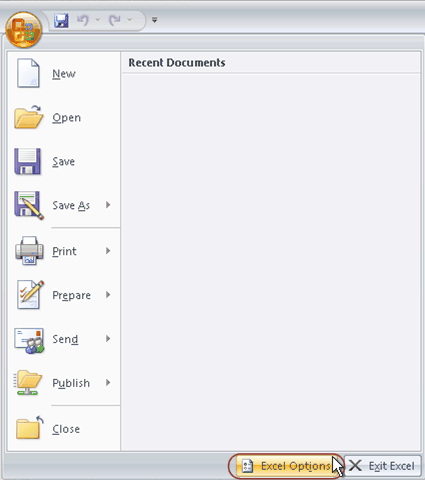 .
.
Why does the Office Button blink?
The Office Button  should only blink when you have not clicked the button to view the commands. The blinking is a "look at me/click here" feature, because many people think that the button looks like a decorative logo, rather than a button to click to see commands. If you click the Office Button
should only blink when you have not clicked the button to view the commands. The blinking is a "look at me/click here" feature, because many people think that the button looks like a decorative logo, rather than a button to click to see commands. If you click the Office Button  one time, it should stop blinking.
one time, it should stop blinking.
At this time, there is no way to turn off the blinking.
How do I customize the list of recently used files?
Many Microsoft Office programs display the last few files you opened in that program. You can use the links on this list to quickly access files. For more information about how this feature is turned on, turned off, or to adjust the number of files that it displays, see Customize the list of recently used files.
When do I see the Office Button in Outlook?
In Microsoft Office Outlook 2007 when you read or create a message, task, contact, or calendar item, you see the new Office Button  .
.
Try the latest version of Office
The newest version of Microsoft Office offers a lot of great new features to help you be more productive.
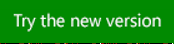
Microsoft Office Tutorials: What And Where Is The Microsoft Office Button? >>>>> Download Now
ReplyDelete>>>>> Download Full
Microsoft Office Tutorials: What And Where Is The Microsoft Office Button? >>>>> Download LINK
>>>>> Download Now
Microsoft Office Tutorials: What And Where Is The Microsoft Office Button? >>>>> Download Full
>>>>> Download LINK Ag