Training: Outlook for Mac 2011 Basics
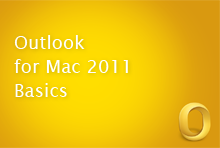
Outlook is a powerful tool for managing your e-mail, contacts, calendars, and tasks. To use it most effectively, you first have to understand the basics. This video series introduces some of the tasks and features that you will use most often.
Inside this course:
Add an e-mail account (2:12)
Before you can send and receive e-mail messages in Outlook, you must first add an account.
Explore the Outlook user interface (1:52)
Identify user interface elements that you can use to accomplish basic tasks.
Add a contact (1:29)
Add and manage professional and personal information for all contacts.
Compose and send an e-mail message (1:48)
Compose and send messages to any contact in your address book or to anyone whose e-mail address you know.
Explore the inbox and other folders (2:03)
Organize your folders and inbox.
Add a calendar appointment (1:38)
Create a calendar event.
More courses available at Microsoft Office Training.

No comments:
Post a Comment