Security and Compliance in Office 365 for business - Admin Help
If your business has legal, regulatory, and technical standards to meet for content security and data use, you're in the right place. You can also use Office 365 security and compliance features if your business has specific security requirements for controlling sensitive information. In this section, you can also find out how Office 365 uses encryption and other security technologies to protect your data.

Top security and compliance tasks for Office 365 admins
Admin tasks for the Office 365 Security & Compliance Center
-
Configure Security policies using data loss prevention.
-
Manage data using Retention and Online archiving
-
Search and investigate using Content search and Audit log search
-
Connect to the Security & Compliance Center using remote PowerShell
Import data to Office 365
You can use the Office 365 import service to import Outlook data (PST) files, documents, and other data from your on-premises organization to Office 365. You might import PST files to migrate your organization's email to Office 365, or to archive mailboxes so users have additional mailbox storage space. You can also import data so you can use eDiscovery, protect against data loss, or apply retention and deletion policies.
Audit admin and user activities in Office 365
Use the Office 365 Audit log search page to start recording user and admin activity in your organization. After Office 365 prepares the audit log, you can search it for a broad range of activities including uploads to OneDrive or SharePoint Online or user password resets. Note that mailbox auditing is set up separately.
Manage mobile devices that access Office 365
Use Office 365 to secure and manage devices that use Exchange ActiveSync to sync with your organization's email, calendar, contacts, and tasks. Using Office 365, you can set device access rules, view device reports, and remotely wipe devices that are lost or stolen.
Protect sensitive information using Data loss prevention
Data loss prevention (DLP) helps you protect sensitive information and prevent its inadvertent disclosure. Examples of sensitive information that you might want to prevent from leaking outside your organization include financial data or personally identifiable information (PII) such as credit card numbers, social security numbers, or health records. With a data loss prevention (DLP) policy, you can identify, monitor, and automatically protect sensitive information across Office 365.
More security content for Admins
-
Transport rules in Office 365 Using transport rules, you can look for specific conditions in messages that pass through your organization and take action on them. Transport rules let you apply your business policies to email messages and they can help you secure messages, protect messaging systems, and prevent information loss. You can use the Exchange Admin Center or Windows PowerShell to manage transport rules.
-
Information Rights Management Information Rights Management (IRM) helps prevent sensitive information from being printed, forwarded, saved, edited, or copied by unauthorized people.
For Enterprises: Protect corporate assets
-
Download Information protection for Office 365, a step-by-step visual model for protecting corporate assets.
Still need help? Contact support.
As an admin for Office 365 for business, you get free access to our knowledgeable support agents for pre-sales, account, and billing support, as well as for help resolving technical issues. You can also contact support on behalf of Office 365 users in your organization.
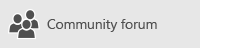
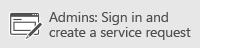
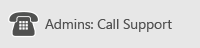
Thank you ever so for you article. Really Cool.
ReplyDeletemulesoft online training
linux online training
etl testing online training
Hi, Thank you for sharing informative blog on Time attendance system India. ALSOK India offers the best facility management services in India. Contact: +911242290612
ReplyDelete