Play your video in a shape
You can play your video in a frame shaped like a circle, arrow, star, and a call out, or any other shape that is located in the Video Shapes list.

Tip: After you apply a shape to your video, you can add a border, special video effects, or recolor your video.
-
Select the video on the slide.
-
Under Video Tools, on the Format tab, in the Video Styles group, click Video Shape.
-
Select the shape that you want your video to play in.
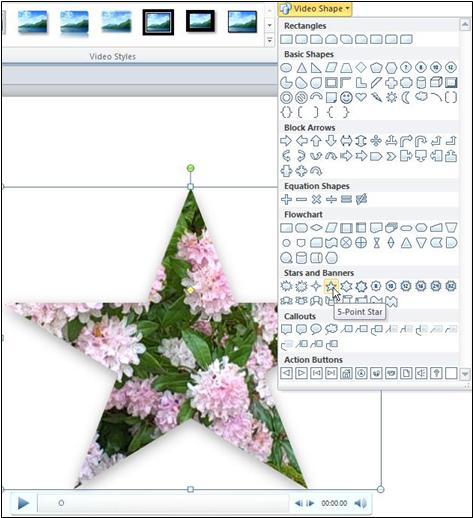
This example shows that the video will play in a 5-point star shape
No comments:
Post a Comment