Migrating to Access 2010 from Access 2003
If you're upgrading from Microsoft Office Access 2003 (or earlier) to Microsoft Access 2010, you'll no doubt have questions at first. For example, you may wonder where certain buttons are in the new ribbon interface. To help you get used to Access 2010, we created a short guide that answers common customer questions about the transition. Click the link below, and the guide opens as a PDF file in Adobe Reader. You can then view the guide, print it out, or save it for later use.
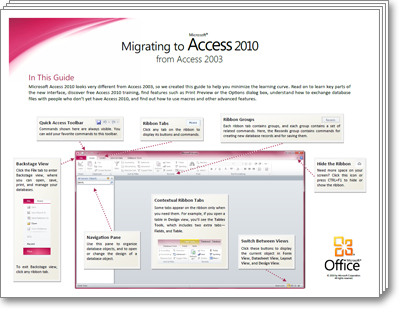
Inside the guide
-
A quick, visual introduction to the ribbon and other parts of the Access 2010 interface.
-
Where to find menu-to-ribbon reference guides, training, and other useful resources for Access 2010.
-
Where to find things you might be looking for, such as the Tools | Options dialog box.
-
How to customize the Access 2010 ribbon and Quick Access Toolbar.
-
What happened to the Database window?
-
What happened to switchboards?
-
How to work with new and old Access files.
Note: If you just want to know about new features in Access 2010, read this article: What's new in Microsoft Access?
No comments:
Post a Comment