Generate a Web site map
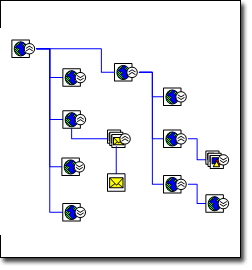
-
On the File menu, point to New, point to Software and Database, and then click Web Site Map.
-
Do one of the following:
-
If the Web site is on an HTTP server, in the Address box, enter the address of the Web site you want to map.
-
If the Web site is on a network server or a local hard drive, click Browse, navigate to the file you want at the root of your site map, and then click Open.
Note: For best results, enter a full path and file name. For example, enter http://www.contoso.com/default.asp rather than http://www.contoso.com.
-
-
Review the maximum number of levels and number of links that will be discovered.
-
To customize your Web site discovery, click Settings and do any of the following:
-
On the Layout tab, set the range of the Web site discovery, the layout style for the site map, the text on the link shapes, and the size of the link shapes by level.
-
On the Extensions tab, select the extension groups you want to map.
-
On the Protocols tab, select the protocol groups you want to map.
-
On the Attributes tab, select the attributes you want to search for links.
-
On the Advanced tab, select options that further refine your search criteria.
When you are done, click OK.
-
-
In the Generate Site Map dialog box, click OK.
A progress dialog box appears while the Web Site Map template generates the memory model and lays out your site map.
-
To realign or redistribute the links on the drawing page, on the Shape menu, click Lay Out Shapes.
No comments:
Post a Comment