Find cells that contain formulas
Suppose you need to change some formulas in a hurry, but you're new to the workbook and you don't know where the formulas are. Here's how to find them.
-
Select a cell, or a range of cells.
If you select one cell, you search the whole worksheet. If you select a range, you search just that range.
-
Click Home > Find & Select > Go To.
-
Click Special.
-
Click Formulas, and if you need to, clear any of the check boxes below Formulas.
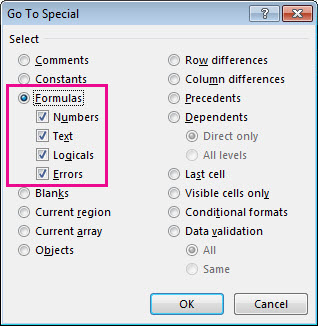
-
Click OK.
No comments:
Post a Comment