Duplicate a slide in a presentation
-
In the navigation pane, select the slide or slides that you want to duplicate.
How to select slides in the navigation pane
-
On the View menu, click Normal.
-
In the top of the navigation pane, click the Slides
 tab, and then click a slide.Depending on the width of the navigation pane, you will either see the
tab, and then click a slide.Depending on the width of the navigation pane, you will either see the  and
and  named tabs or the Slides
named tabs or the Slides  and Outline
and Outline  icon tabs. To select multiple slides, hold down
icon tabs. To select multiple slides, hold down  as you click the slides. Or, if you organized your slides into sections, select a whole group of slides by clicking the section title.
as you click the slides. Or, if you organized your slides into sections, select a whole group of slides by clicking the section title.
-
-
On the Home tab, under Slides, click the arrow next to New Slide, and then click Duplicate Selected Slides.
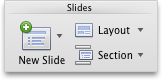
Tip: You can also duplicate a slide after you select it by pressing SHIFT +  + D .
+ D .
No comments:
Post a Comment