Create a directory services diagram
With the two directory services diagram templates in Microsoft Office Visio, you can:
-
Design new directories.
-
Create alternative designs for existing directories.
-
Create plans for updating or migrating your current network's directory.
-
Plan and allocate network resources.
-
Design network policies and guidelines before the physical network is in place.
On the File menu, point to New, point to Network, and then click either Active Directory or LDAP Directory.
Active Directory diagram example
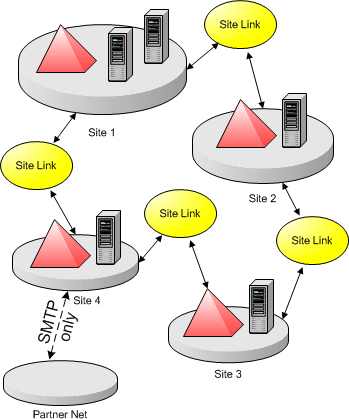
LDAP Directory diagram example
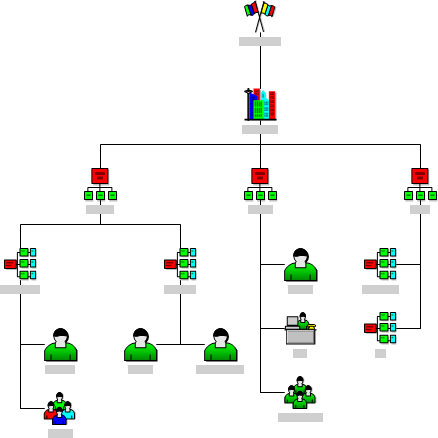
No comments:
Post a Comment