Count words and lines in a document
Microsoft Word counts the number of words in a document while you type. Word can also count pages, paragraphs, lines, and characters, either including or excluding the spaces. In addition, Word can count words in footnotes and endnotes.
-
Select the text that you want to count.
-
On the Tools menu, click Word Count.
Tips:
-
If you select no text, Word counts all text in the document.
-
The status bar also displays a word count of the selected text. To display the status bar, on the Word menu, click Preferences, click View, and then under Window, select the check box next to Status bar.
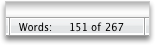
-
No comments:
Post a Comment