Add space between items in a list
Word treats each line of a list as a paragraph. Clear one of the paragraph settings to add space between items in a list.
-
Click Home, and in the lower right corner of the Paragraph group, click the Dialog Box Launcher.

-
On the Indents and Spacing tab, under Spacing, clear the check box for Don't add space between paragraphs of the same style, and click OK.
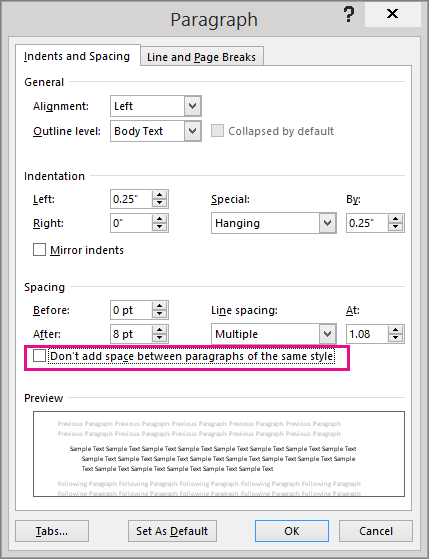
No comments:
Post a Comment