Update your password in Outlook 2016 for Mac
-
On the Tools tab, click Accounts.
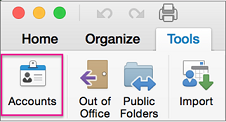
-
In the left pane, click the account you want to change the password for.
-
In the right pane, enter a new password in the Password box.
-
Close the Accounts window. Outlook saves the password automatically.
No comments:
Post a Comment