OneDrive is the Microsoft cloud service that connects you to all your files. It lets you store and protect your files, share them with others, and get to them from anywhere on all your devices. When you use OneDrive with an account provided by your company or school, it's sometimes called "OneDrive for work or school." It used to be known as "OneDrive for Business," so you may still see it called that in places.

Store your work or school documents and related files
If you're using Microsoft 365, you get at least 1 TB of space in the cloud, depending on your plan. If your OneDrive library is hosted on SharePoint Server in your organization, your organization's administrators determine how much storage space is available.
All files that you store in OneDrive are private unless you decide to share them. You can share files and folders with co-workers so you can collaborate on projects. If you're signed-in to Microsoft 365, you may even be able to share with partners outside of your organization, depending on what your company allows.
Tip: When you send email from Outlook Web App, you can attach a OneDrive file as a link, instead of sending an attachment. When you Attach a file as a link, you automatically give the people you send the message to permission to edit the file. Plus, you save space in everyone's mailbox and encourage people to edit the same copy in OneDrive.
To get to OneDrive:
-
Sign in to Microsoft 365 or your SharePoint site with your work or school account.
-
At the top of the page, select the app launcher
 , and then select OneDrive.
, and then select OneDrive.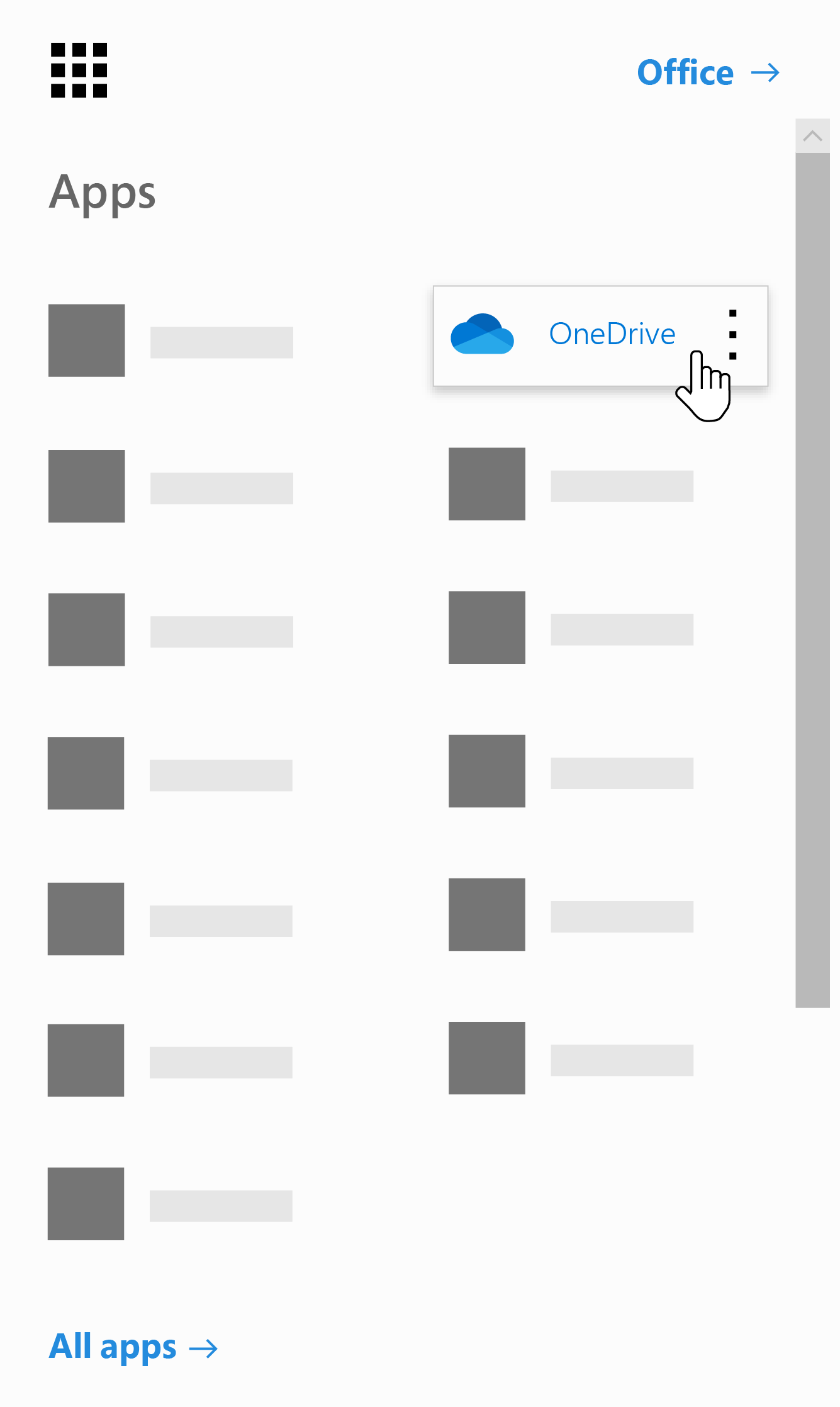
OneDrive is part of your organization's subscription to SharePoint in Microsoft 365 or through an on-premises installation of SharePoint Server.
Sync OneDrive to your computer
To sync OneDrive with your local computer, you'll need the OneDrive sync app which lets you Sync files to your PC or Mac. This sync app is available with Office 2013, Office 2016, or with Microsoft 365 subscriptions that include Office 2016 applications. If you don't have Office, a free download of the sync app is also available.
How is OneDrive for work or school different from OneDrive for home?
You use the same apps to sync files down to your Windows PC or Mac, or get to your files from your Android or iOS device. You just sign in with your work or school account to use OneDrive for work or school, or sign in with your Microsoft account to use OneDrive for home.
-
OneDrive for home is online personal storage that you get when you set up a Microsoft account to use services such as Outlook.com or Xbox. Use OneDrive to save documents, photos, and other files in the cloud, share them with friends, and even collaborate on content. When you subscribe to Microsoft 365, you get 1 TB of storage and premium OneDrive features.
-
OneDrive for work or school is online storage for your work or school organization. This OneDrive is managed by your organization and lets you share and collaborate on work documents with co-workers or classmates. Site collection administrators in your organization control what you can do in the your OneDrive library.
Although you can't connect your OneDrive for home to your Microsoft 365 business account, you can copy or move files between them. To move files between your home or personal OneDrive account and your work or school OneDrive, follow these steps:
Copy files between OneDrive for home and OneDrive for work or school
-
Sync both versions of OneDrive to your local computer. See Sync files with OneDrive in Windows for more info.
-
Open both folders on your computer, and copy or drag files from one folder to the other.
-
Re-sync both folders with OneDrive.
Learn more about using OneDrive
For more information about using OneDrive and the OneDrive sync app:
| For information about | Go to |
|---|---|
| Storing and managing files | |
| Sharing and collaborating on files | |
| Syncing files to your computer |
Learn More
Need more help?
| | Get online help |
| | Contact Support |
| | Got feedback? Go to the OneDrive UserVoice. |



thankx for more information n OneDrive For Business: OneDrive Migration Services
ReplyDelete