
Try it!
Create your file from a template to save time and add a professional look.
Create a file from a template
-
Open the Office app.
-
Select a template.
If you're already in an app, select File > New to see the templates.
Search for a template
Do one of the following:
-
Select Search for online templates, type a search word, and select the magnifying glass
 .
. -
Select one of the Suggested searches.
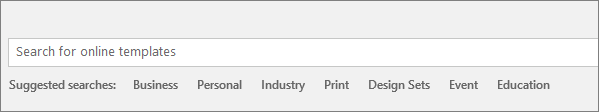
You can also then search by Category, or scroll to the bottom of the page and Search results from your other Office applications.
No comments:
Post a Comment