We're sorry that you're having trouble syncing your OneDrive. To help get you started, select the icon that you're seeing from the list below.
If you're seeing an error code, read What do the OneDrive error codes mean?
If the OneDrive icon you are looking for is not listed here, please read What do the OneDrive icons mean?
Windows
 OneDrive for Business sync error
OneDrive for Business sync error
 or
or  OneDrive processing changes
OneDrive processing changes
Mac
Mobile
 OneDrive active notification in Android
OneDrive active notification in Android
 Troubleshoot OneDrive for Android
Troubleshoot OneDrive for Android
Windows File Explorer / macOS Finder
I can't see any OneDrive icons
Windows
On a PC, you should see a white or blue OneDrive cloud icon in the notification area, at the far right of the taskbar.
You might need to click the Show hidden icons arrow  next to the notification area to see the OneDrive icon.
next to the notification area to see the OneDrive icon.

If the icon doesn't appear in the notification area, OneDrive might not be running. Select Start, type OneDrive in the search box, and then select OneDrive in the search results.
Important: To make sure you're getting the latest features and fixes, download and install the latest OneDrive app for free.
Mac
On a Mac, you'll see the OneDrive cloud icons on the top Menu bar. If you don't see the Menu bar, you may need to adjust your General preferences. For more information, go to Apple Support.
If the icon doesn't appear in the Status menu area, OneDrive might not be running:
-
Find OneDrive in your Applications folder.
-
Right-click OneDrive and select Show Package Contents.
-
Browse to the Contents > Resources folder.
-
Double-click ResetOneDriveApp.command (or ResetOneDriveAppStandalone.command if you're using the standalone app).
-
Start OneDrive and finish the setup process.
Important: To make sure you're getting the latest features and fixes, download and install the latest OneDrive app for free.
OneDrive not signed in
-
Select the Start button, search for "OneDrive", and then open it:
-
In Windows 10, select the OneDrive desktop app.
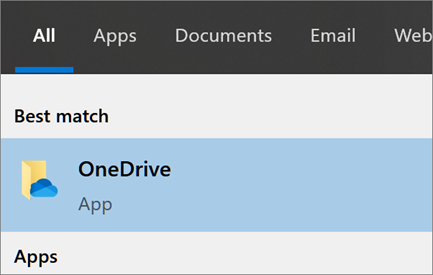
-
In Windows 7, under Programs, select Microsoft OneDrive.
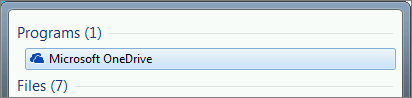
-
In Windows 8.1, search for OneDrive for Business, and then select the OneDrive for Business app.
-
-
When OneDrive Setup starts, enter your personal account, or your work or school account, and then select Sign in.

File locked padlock icon
 OneDrive will show a padlock icon next to the sync status if the file or folder has settings which prevent it from syncing.
OneDrive will show a padlock icon next to the sync status if the file or folder has settings which prevent it from syncing.
Learn more about restrictions and limitations when you sync files and folders.
Flashing OneDrive icon in Android
 The OneDrive cloud icon may briefly appear in your Android notifications as part of the normal upload process.
The OneDrive cloud icon may briefly appear in your Android notifications as part of the normal upload process.
Learn more about how to Use OneDrive on Android.
OneDrive account nearly full
 If you see this icon, it means your OneDrive storage is nearly full.
If you see this icon, it means your OneDrive storage is nearly full.
Caution: Your OneDrive account will be frozen if you exceed your OneDrive storage limit for more than three months.
To prevent going over your storage limit, you have three options:
-
Choose to buy more storage.
-
Delete some files and folders. View the largest files on your OneDrive.
-
Free up OneDrive storage by reducing what your sync. You can do this with Files on Demand or by choosing which OneDrive folders to sync with your computer.
OneDrive account full, locked or frozen
 If your OneDrive is full, locked or frozen you may be signed out of OneDrive on your computer.
If your OneDrive is full, locked or frozen you may be signed out of OneDrive on your computer.
Sign in to the OneDrive website and follow the on-screen instructions to unfreeze it.
Read more about What does it mean when your OneDrive account is frozen?
Need more help?
| | Get online help |
| | Email support To contact OneDrive for Business support from your PC or Mac, select the OneDrive icon in the notification area or menu bar, then select More > Send feedback > I don't like something. OneDrive for Business Admins can also view the OneDrive for Business Tech Community, Help for OneDrive for Business Admins, or contact Office 365 for business support. |
| | Tips All fixed? If you contacted us and OneDrive starts working again, please let us know by replying to the email we sent you. |

 or
or 










I was searching for a loan to sort out my bills & debts, then I saw comments about Blank ATM Credit Cards that can be hacked to withdraw money from any ATM machines around you . I doubted this but decided to give it a try by contacting {skylinktechnes@yahoo.com} they responded with their guidelines on how the card works. I was assured that the card can withdraw $5,000 instant per day & was credited with $50,000 so i requested for one & paid the delivery fee to obtain the card, i was shock to see the UPS agent in my resident with a parcel{card} i signed and went back inside and confirmed the card work after the agent left. This is no doubt because I have the card & have made use of the card. These hackers are USA based hackers set out to help people with financial freedom!! Contact these email if you wants to get rich with this Via email skylinktechnes@yahoo.com whatsapp/t: +1(213)785-1553
ReplyDelete