More apps  on the left side of Teams holds all your most important apps. Click it, and you'll see:
on the left side of Teams holds all your most important apps. Click it, and you'll see:
-
Your personal apps. Any app you're using one-on-one to keep track of your own content and information.
-
Your team apps. Apps that have been installed for teams you belong to.
-
Custom apps you've uploaded. If you're a dev and have uploaded custom apps, you'll see all those here, too.
Whenever one of your team apps has something new to tell you, it shows up in this menu with a red number, letting you know how many notifications you have.
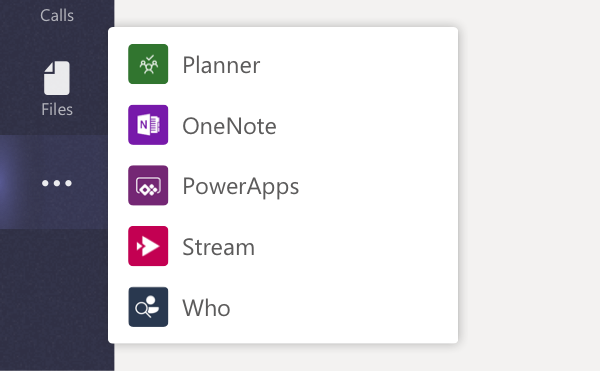
Other ways to see your apps
-
To see a list of all the apps that you've installed for your own use, type @ in the command box at the top of Teams. From that menu, you can grab content from your favorite apps and services and share it in conversations (like a current weather forecast or your favorite YouTube videos).
-
To see all the apps for a team, find the team name, then click More options
 > Manage team > Apps.
> Manage team > Apps.
No comments:
Post a Comment