Use a theme from another document
Did you know that you can use themes from other documents, including documents with customized themes and documents from different 2007 Microsoft Office system programs? For example, you can apply the theme in a Microsoft Office Word 2007 document to another Office Word 2007 document, to a Microsoft Office PowerPoint 2007 presentation, to a Microsoft Office Excel 2007 workbook, or to a Microsoft Office Outlook 2007 e-mail message.
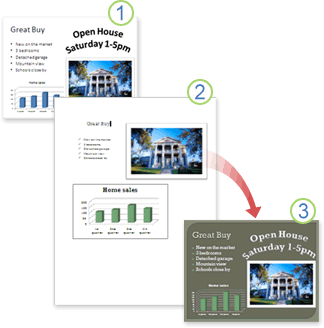
Figure 1: PowerPoint 2007 presentation with default Office Theme
Figure 2: Word 2007 document with Foundry theme
Figure 3: Same presentation with the Foundry theme applied
Apply a theme from another 2007 Microsoft Office system document
Which 2007 Microsoft Office system program are you using?
Excel
-
Open the worksheet that you want to apply a different theme to.
-
On the Page Layout tab, in the Themes group, click Themes.
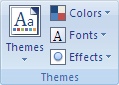
-
Near the bottom of the menu that appears, click Browse for Themes.
-
In the Choose Theme or Themed Document dialog box, select the 2007 Office release document that contains the theme that you want to apply, and then click Open. The theme of the document that you select is applied to your current document.
Note: Themes can be visually subtle. If the document that you select has a theme that is similar to your current document's theme, you may not notice the changes that are made when the theme is applied.
Outlook
-
Open the e-mail message that you want to apply a different theme to.
-
On the Options tab, in the Themes group, click Themes.
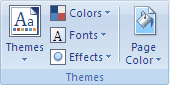
-
Near the bottom of the menu that appears, click Browse for Themes.
-
In the Choose Theme or Themed Document dialog box, select the 2007 Office release document that contains the theme that you want to apply, and then click Open. The theme of the document that you select is applied to your current document.
Note: Themes can be visually subtle. If the document that you select has a theme that is similar to your current document's theme, you may not notice the changes that are made when the theme is applied.
PowerPoint
-
Open the presentation that you want to apply a different theme to.
-
On the Design tab, in the Themes group, click More
 .
.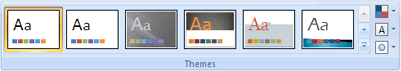
-
Near the bottom of the menu that appears, click Browse for Themes.
-
In the Choose Theme or Themed Document dialog box, select the 2007 Office release document that contains the theme that you want to apply, and then click Apply. The theme of the document that you select is applied to your current document.
Note: Themes can be visually subtle. If the document that you select has a theme that is similar to your current document's theme, you may not notice the changes that are made when the theme is applied.
Word
-
Open the document that you want to apply a different theme to.
-
On the Page Layout tab, in the Themes group, click Themes.

-
Near the bottom of the menu that appears, click Browse for Themes.
-
In the Choose Theme or Themed Document dialog box, select the 2007 Office release document that contains the theme that you want to apply, and then click Open. The theme of the document that you select is applied to your current document.
Note: Themes can be visually subtle. If the document that you select has a theme that is similar to your current document's theme, you may not notice the changes that are made when the theme is applied.
Free PPt themes , such as business Office and Lounge help deliver Safety briefings in an office environment for the Quality Assurance representative.
ReplyDelete