Use a template to create a presentation quickly
Note: This article has done its job, and will be retiring soon. To prevent "Page not found" woes, we're removing links we know about. If you've created links to this page, please remove them, and together we'll keep the web connected.
Say you want to create a business plan presentation. Chances are there is a template in the Office Templates gallery that you can use to get a head start. There are thousands of free presentation templates on all kinds of subjects, and you can search for templates right when you start up PowerPoint.
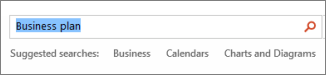
-
Open PowerPoint.
-
In the Search online templates box (shown above), type a key word or phrase to describe the type of template you are looking for (such as a business plan, annual report, a weekly update, a business proposal, a calendar, and more), and then press Enter.
Tip: You can also click one of the suggested search categories provided (such as, Business, Calendars, Charts and Diagrams, Nature, Photo Albums), which are located below the Search online templates box .
-
When you find the template that you want, click it to see the details, and then click Create.

Tip: The template is downloaded to PowerPoint and you are ready to begin your presentation.
More information about PowerPoint templates:
-
To create your own template, see Create and save a PowerPoint template.
-
To load, apply, and set your personal template as the default, see Load and apply a personal template.
No comments:
Post a Comment