With Office and OneDrive, you can co-edit and share files right in your Office apps, such as Word, Excel, PowerPoint, and Visio. The sync app and Office work together to sync documents in OneDrive and let you work with other people on shared documents at the same time.
Notes:
-
To collaborate on documents in real time in the Office desktop apps, you need a Windows computer running the latest version of Office and a Microsoft 365 subscription. For info about real-time co-authoring, see Collaborate on Word documents with real-time co-authoring, Collaborate on Excel workbooks at the same time with co-authoring, or Work together on PowerPoint presentations.
-
For info about syncing OneNote notebooks, see View the notebook synchronization status.
Change sync conflict settings for Office files
Most of the time, Office automatically syncs changes to Office files saved in OneDrive. On rare occasions, if an Office app closes unexpectedly, or if changes made from different devices can't be resolved, a sync conflict can occur. If you run into problems with changes not syncing or merging properly, you might want to change your sync settings in OneDrive.
-
Select the white or blue OneDrive cloud icon in the Windows taskbar notification area.
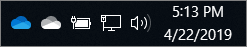
-
Select
 Help & Settings > Settings.
Help & Settings > Settings.
(You might need to click the Show hidden icons arrow next to the notification area to see the OneDrive icon.)
-
Select the Office tab.
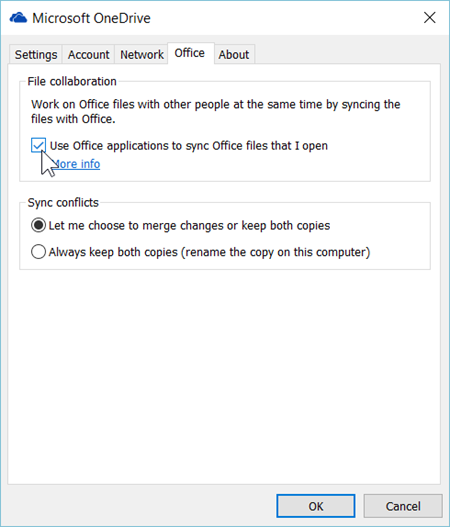
Note: If you don't see this tab, and you're using Office with a work or school account, the setting might be controlled by your IT admin.
-
To stop using Office to sync Office files, clear the Use Office applications to sync Office files that I open check box.
Note: If you turn off this setting, Office will no longer be able to automatically merge changes from different versions of documents. You'll also be prompted to upload a new copy of a file before you can share it directly from an Office desktop app.
-
If you use Office to sync Office files, select how you want it to handle Sync conflicts:
-
Let me choose to merge changes or keep both copies If you choose this option, when you have a Word, Excel, PowerPoint or Visio file with conflicting changes, OneDrive will ask you if you want to open the file in Office to merge the changes, or keep both copies.
-
Always keep both copies (rename the copy on this computer) If you choose this option, OneDrive keeps both copies of the file and renames the copy on your computer to add the computer name to the file name.
-
HELLO GET OUT OF FINANCIAL MESS WITH THE HELP OF drbenjaminfinance@gmail.com
ReplyDeleteI have been in financial mess for the past months, I’m a single mum with kids to look after. My name is REBECCA MICHAELSON, and am from Ridley Park, Pennsylvania. A couple of weeks ago My friend visited me and along our discussion she told me about DR BENJAMIN OWEN FINANCE of (drbenjaminfinance@gmail.com); that he can help me out of my financial situation, I never believed cause I have spend so much money on different loan lenders who did nothing other than running away with my money. She advised, I gave it a try because she and some of her colleagues were rescued too by this Godsent lender with loans to revive their dying businesses and paying off bills. so I mailed him and explain all about my financial situation and therefore took me through the loan process which was very brief and easy. After that my loan application worth $278,000.00USD was granted, all i did was to follow the processing and be cooperative and today I am a proud business owner sharing the testimony of God-sent Lender. You can as well reach him through the Company WhatsApp +19292227023 Email drbenjaminfinance@gmail.com
THANK YOU VERY MUCH
Microsoft Office Tutorials: Use Office Applications To Sync Office Files That I Open >>>>> Download Now
Delete>>>>> Download Full
Microsoft Office Tutorials: Use Office Applications To Sync Office Files That I Open >>>>> Download LINK
>>>>> Download Now
Microsoft Office Tutorials: Use Office Applications To Sync Office Files That I Open >>>>> Download Full
>>>>> Download LINK II
IF YOU NEED A LOAN NOW EMAIL CONTACT drbenjaminfinance@gmail.com
ReplyDeleteTODAY I GOT MY DESIRED LOAN AMOUNT $520,000.00 FROM A RELIABLE AND TRUSTED LOAN COMPANY. IF YOU NEED A LOAN NOW EMAIL CONTACT drbenjaminfinance@gmail.com
Hello, I'm here to testify of how i got my loan from BENJAMIN LOAN FINANCE(drbenjaminfinance@gmail.com) I don't know if you are in need of an urgent loan to pay bills, start business or build a house, they offer all kinds of loan. So feel free to contact Dr. Benjamin Owen he holds all of the information about how to obtain money quickly and painlessly without cost/stress via Email: drbenjaminfinance@gmail.com