Remove a watermark from a sheet
Use the following procedure to remove a watermark from every sheet header in your workbook.
-
On the Layout tab, under Page Setup, click Header & Footer.
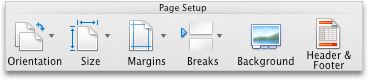
-
Click Customize Header, and then click the section of the sheet header in which the watermark appears.
-
Select the watermark, and then press DELETE .
-
Click OK, and then click OK to close the Page Setup dialog box.
No comments:
Post a Comment