Create a report with the Report Wizard
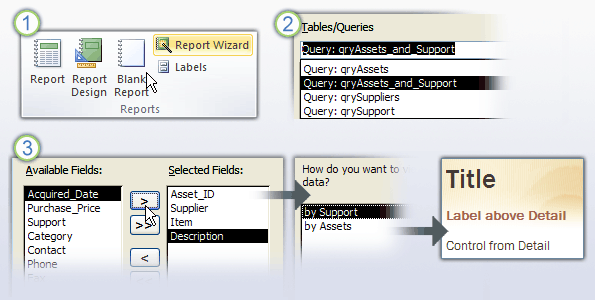
The Report Wizard is a fast way to create a report with a large number of fields and a complex layout.
Click the Create tab, and in the Reports group, click Report Wizard.
Complete the wizard. As part of that, you select a data source, and then ...
Select the fields you want to use, grouping options, a style, and more.
Topic 7 of 10
No comments:
Post a Comment