Find or replace text and numbers on a worksheet
Use the Find and Replace features in Excel to search for something in your workbook, such as a particular number or text string.
-
On the Home tab, in the Editing group, click Find & Select.
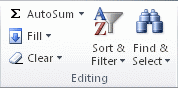
-
Do one of the following:
-
To find text or numbers, click Find.
-
To find and replace text or numbers, click Replace.
-
-
In the Find what box, type the text or numbers that you want to search for, or click the arrow in the Find what box, and then click a recent search in the list.
You can use wildcard characters, such as an asterisk (*) or a question mark (?), in your search criteria:
-
Use the asterisk to find any string of characters. For example, s*d finds "sad" and "started".
-
Use the question mark to find any single character. For example, s?t finds "sat" and "set".
Tip: You can find asterisks, question marks, and tilde characters (~) in worksheet data by preceding them with a tilde character in the Find what box. For example, to find data that contains "?", you would type ~? as your search criteria.
-
-
Click Options to further define your search, and then do any of the following:
-
To search for data in a worksheet or in an entire workbook, in the Within box, select Sheet or Workbook.
-
To search for data in rows or columns, in the Search box, click By Rows or By Columns.
-
To search for data with specific details, in the Look in box, click Formulas, Values, or Comments.
Note: Formulas, Values and Comments are only available on the Find tab; whereas only Formulas are available on the Replace tab.
-
To search for case-sensitive data, select the Match case check box.
-
To search for cells that contain just the characters that you typed in the Find what box, select the Match entire cell contents check box.
-
-
If you want to search for text or numbers that also have specific formatting, click Format, and then make your selections in the Find Format dialog box.
Tip: If you want to find cells that just match a specific format, you can delete any criteria in the Find what box, and then select a specific cell format as an example. Click the arrow next to Format, click Choose Format From Cell, and then click the cell that has the formatting that you want to search for.
-
Do one of the following:
-
To find text or numbers, click Find All or Find Next.
Tip: When you click Find All, every occurrence of the criteria that you are searching for will be listed, and you can make a cell active by clicking a specific occurrence in the list. You can sort the results of a Find All search by clicking a column heading.
-
To replace text or numbers, type the replacement characters in the Replace with box (or leave this box blank to replace the characters with nothing), and then click Find or Find All.
Note: If the Replace with box is not available, click the Replace tab.
If needed, you can cancel a search in progress by pressing ESC.
-
-
To replace the highlighted occurrence or all occurrences of the found characters, click Replace or Replace All.
Tips
-
Microsoft Excel saves the formatting options that you define. If you search the worksheet for data again and cannot find characters that you know to be there, you may need to clear the formatting options from the previous search. In the Find and Replace dialog box, click the Find tab, and then click Options to display the formatting options. Click the arrow next to Format, and then click Clear Find Format.
-
You can also use the SEARCH and FIND functions to find text or numbers on a worksheet.
Need more help?
You can always ask an expert in the Excel Tech Community, get support in the Answers community, or suggest a new feature or improvement on Excel User Voice.
When I read, I tend to let my thought wander, but this article kept me focused. That's a real feat. You did a good job. Vape Pen Boxes
ReplyDeleteThank you for writing this quality informational content. Your writing technique is impressive and enjoyable to read. If you want about best custom software development firm.
ReplyDelete