Page Setup dialog box
Use the options in this dialog box to select a page size or create a custom paper size for your publication. When you select a design template — for example, Arrows or Banded — the design appears superimposed on the page size.
You can also create a custom page size by clicking Create custom page size, and you can name the new page size so that you can easily find it.
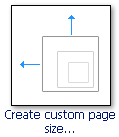
Note: Depending on your printer settings, you may not be able to print all of the page sizes that are available in Publisher.
Blank Page Sizes Regardless of the publication type that you are creating, Publisher displays all of the publication type categories that are available — for example, Standard, Advertisements, Business Cards, E-mail, Media Labels, and Web Sites. Scroll to find the category that you want, and then click the icon for the page size that you want.
If you don't see the size that you want, click Create custom page size to open the Custom Page Size dialog box.
Page
Width Enter the width of the paper that you want to print on.
Height Enter the height of the paper that you want to print on.
Note: There is a limit to the area of a sheet of paper that can be printed on by your printer. Different printers have different unprintable areas at the edges of the paper. These unprintable areas cannot be printed on regardless of how wide you set your margins.
Margin Guides
-
Top Enter the amount of space you want between the top edge of the paper and publication content.
-
Left Enter the amount of space you want between the left edge of the paper and the publication content.
-
Bottom Enter the amount of space you want between the bottom edge of the paper and the publication content.
-
Right Enter the amount of space you want between the right edge of the paper and the publication content.
Note: If you decrease a publication's margins to make more room on the page, you may want to move objects into the added area. Although you have changed the margins, you must make sure that the objects that you want to print remain within the printable area for your specific printer.
Advanced
Click Advanced to open the Custom Page Size dialog box.
No comments:
Post a Comment