Make an appointment or meeting private
When an appointment or meeting is marked private, other people can't see details of the item. This includes people who have delegate access rights or other people who you have granted read permissions to your calendar.
Details of a private item can be blocked from appearing when your calendar is printed.
-
Create or open the appointment or meeting that you want to mark as private.
-
Click Appointment or Meeting.
-
In the Tags group, click Private.
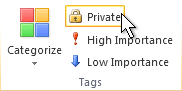
The Private command isn't available for a single occurrence of a recurring appointment or meeting. You can, however, mark the entire series as private.
Important: You shouldn't rely solely on the private command to prevent other people from accessing the details of your appointments, contacts, or tasks. To ensure that other people can't read the items that you mark as private, don't grant them Read permission to your Calendar, Contacts, or Tasks folders.
To remove the privacy mark from an appointment or meeting, click the appointment, click Calendar Tools, and then click Private. Calendar items marked as private include a lock icon in Calendar or Preview view.
No comments:
Post a Comment