Can I collapse or expand parts of a document?
When you're working on a long, complicated document in the Word desktop application, you can collapse everything except the part you want to focus on. Unfortunately, this feature isn't in Word Online yet.
If you have the Word desktop program, you can click Open in Word to open your document in Word and collapse or expand parts of the document there, but those sections will be expanded when you view your document in Word Online.
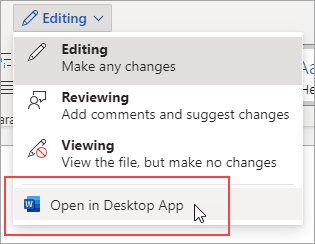
After opening your document in Word, collapse or expand parts of a document there. Then, press Ctrl+S to save your document to its original location.
Word Online works seamlessly with the Office desktop programs. If you don't have Office, try or buy the latest version now.
Tip: Office Online is updated all the time with new features. Visit the Office Online blog for the latest news and announcements.
No comments:
Post a Comment