View your response groups
As a response group agent, you've been selected to help answer phone calls for a particular group or for multiple groups. Microsoft Lync 2010 communications software serves as a simple interface not only for answering and managing the phone calls that come into your group, but also for viewing and signing in to your groups.
You can use Lync 2010 to access the Agent Groups page, which lists the groups for which you're an agent.
-
In the Lync main window, click the Show Menu arrow (
 ), click Tools, and then click Response Group Settings.
), click Tools, and then click Response Group Settings.
The Agent Groups page opens, listing all the groups for which you are an agent and whether you are signed into each group. If you are an agent for multiple sites, you get a separate page for each site.
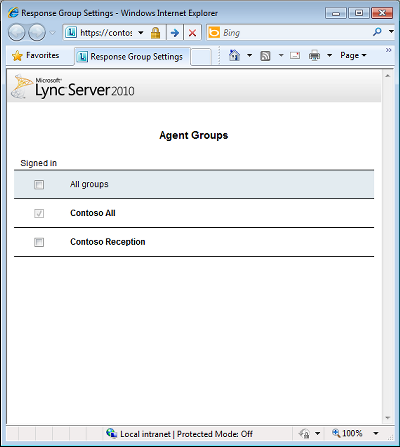
There are two types of groups:
-
Formal groups are groups that you need to manually sign in to before you can take calls.
-
Informal groups are groups that you are automatically signed in to when you sign in to Lync 2010. You cannot clear the Signed in check box for these groups.
No comments:
Post a Comment