Set Display Options dialog box (Windows tab)
Note: These settings affect all window shapes on the drawing page.
Show Frame
Select to display frames for windows.
Show Header
Select to display the header lines for windows.
Show Sash
Select to display the sash for windows.
Show Sill
Select to display sills for windows.
Properties
Click to open the Set Window Component Properties dialog box.
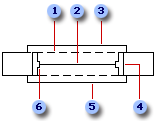
 Header
Header
 Glass
Glass
 Sill Inside
Sill Inside
 Frame
Frame
 Sill Outside
Sill Outside
 Sash
Sash
No comments:
Post a Comment