Goal: Help protect project information
Microsoft Office Project 2007 and Microsoft Office Project Server 2007 offer basic security features that help protect your project information from unauthorized access.
Tip: This article is part of a series of articles within the Project Map that describe a broad set of project management activities. We call these activities "goals" because they are organized around the project management life cycle: Build a plan, track and manage a project, and close a project.
See all goals on the Project Map
| | Click all of the following that apply:
|
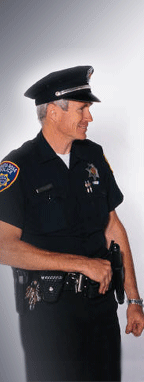
 Read about Project Server security settings A number of factors affect the security of information in Project Server 2007. Some are controlled by you, and others are controlled by the Project Server administrator. You may need to coordinate with the administrator to set the appropriate options for your project.
Read about Project Server security settings A number of factors affect the security of information in Project Server 2007. Some are controlled by you, and others are controlled by the Project Server administrator. You may need to coordinate with the administrator to set the appropriate options for your project. Change the security level for macro virus protection If you use macros in your project file, you need to specify the security level.
Change the security level for macro virus protection If you use macros in your project file, you need to specify the security level.
No comments:
Post a Comment